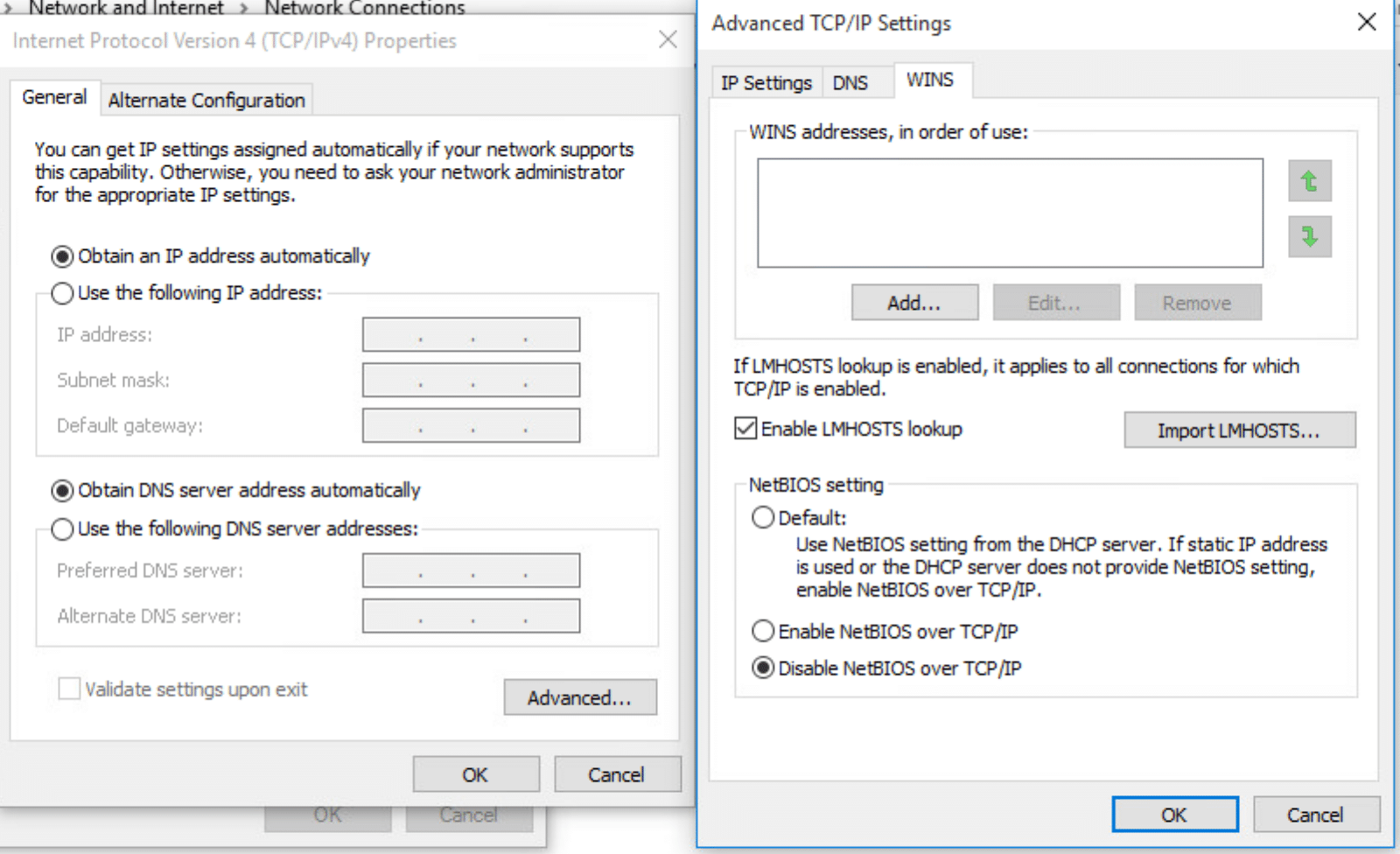NBT-NS Poisoning Possible
Table of Contents
Option 1: Disable via DHCP
- Log on to the server providing DHCP to the environment and open the DHCP Management interface by running:
dhcpmgmt.msc - Navigate to the
Server Optionswithin your domain, right-click and selectConfigure Options...
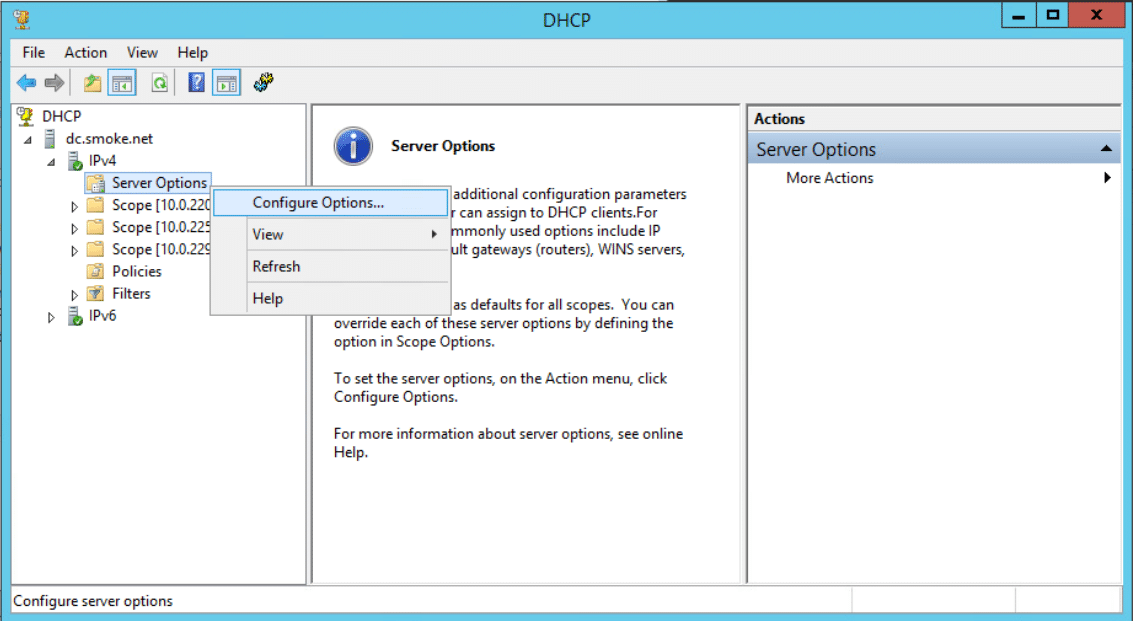
- Select the
Advancedtab, select theMicrosoft Windows 2000 Options, select001 Microsoft Disable Netbios Option, change the value to0x2, and selectOk.
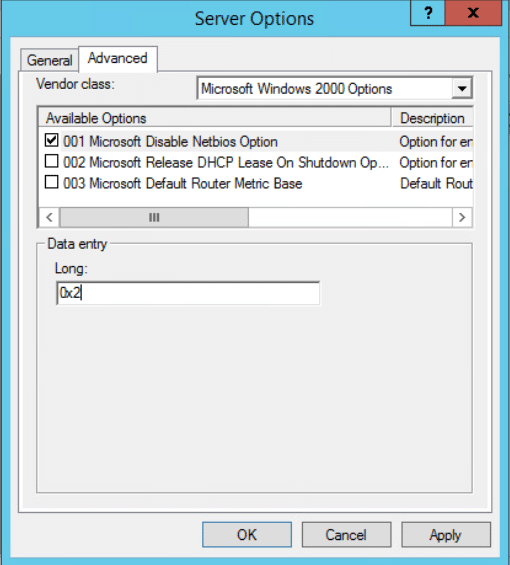
Option 2: Disable on Specific Host
- Log on to the host and open the
Network and Sharing Centerby searching or right-clicking the Network icon in the bottom right and selectingOpen Network and Sharing Center.
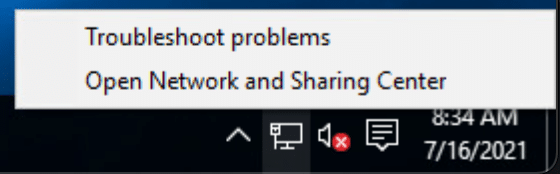
- Click
Change adapter settings.
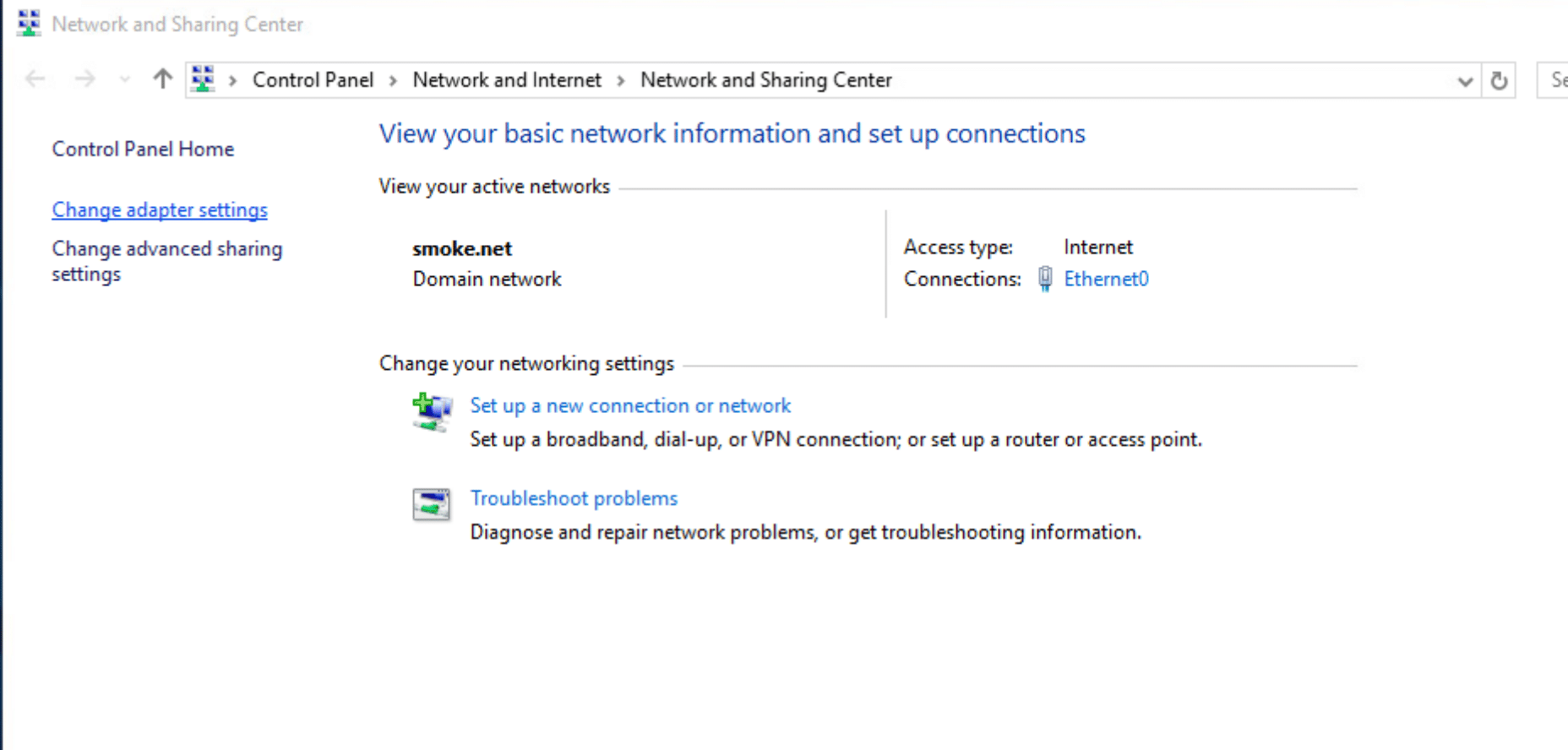
- Right-click on the interface and select
Properties.
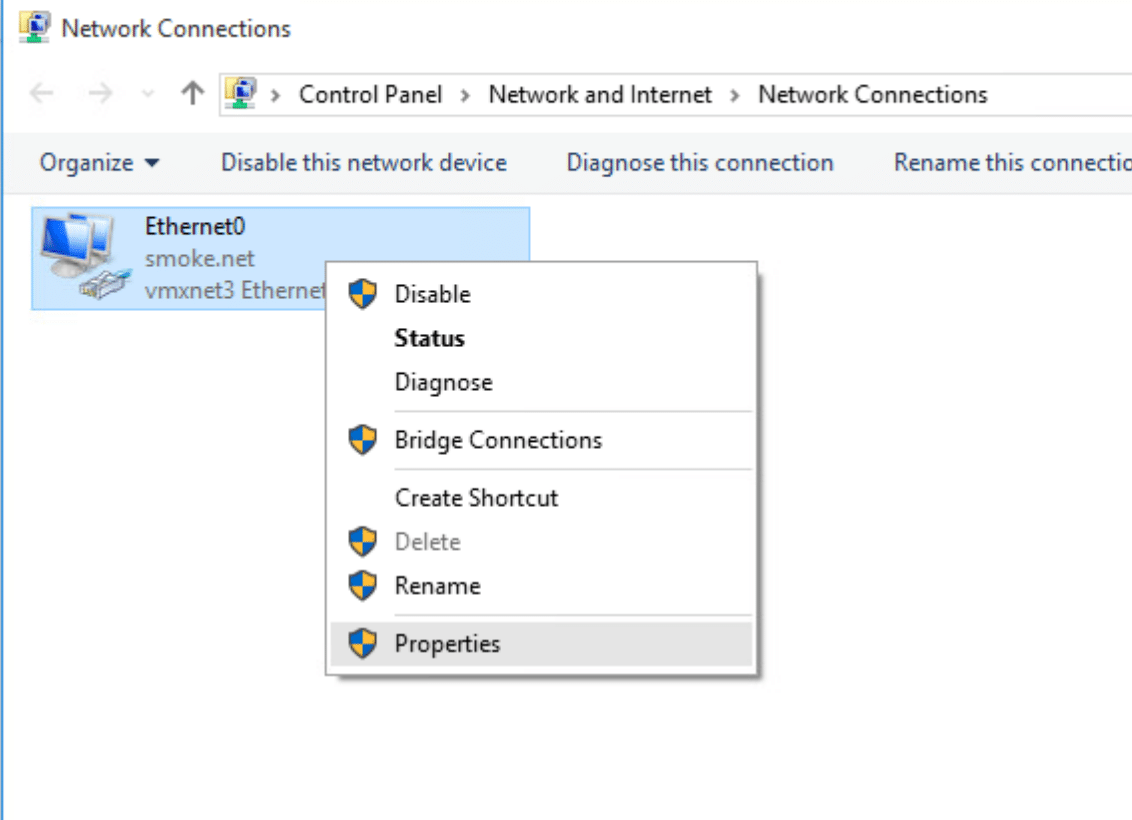
- Select
Internet Protocol Version 4 (TCP/IPv4)and click onProperties.
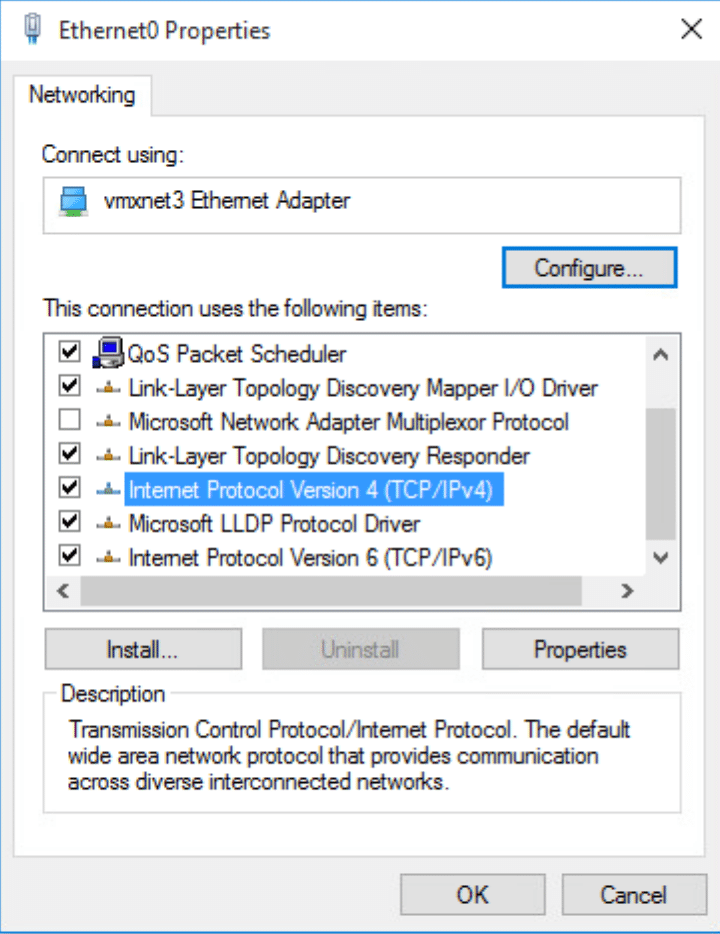
- On the
Generaltab click theAdvancedbutton and navigate to theWINStab, then selectDisable NetBIOS over TCP/IPand selectOk.